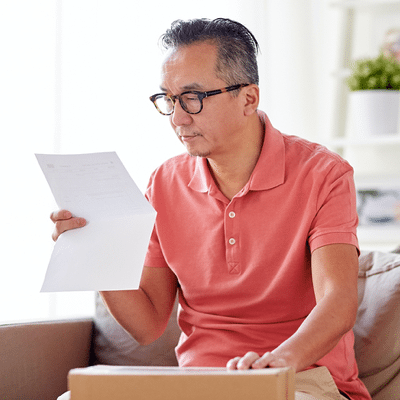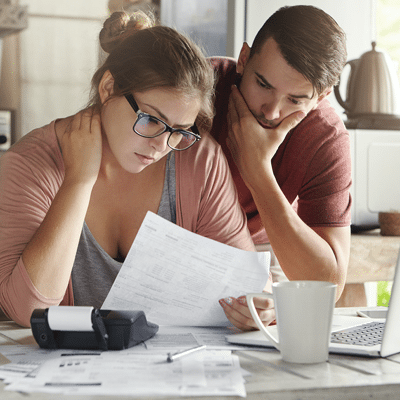Run your own small business? Selling crafts on Etsy? Freelance for local media outlets? There are definitely a lot of benefits that come with being your own boss. However, being self-employed also means you’re the one in charge of calculating a budget, keeping track of costs, and making sure your invoices are paid. The less time spent on becoming tax ready and maximizing your deductions means you can focus more on growing your business, making money, crossing items off your to-do list, playing with the kids, traveling, and just plain ol’ enjoying life.
What really helps out is using something created specifically to make life easier for small business owners and freelancing creatives, like QuickBooks Self-Employed – it just might become the only tax tool you need to manage all your income and expenses. Known as one of the best finance apps and accounting programs for the self-employed, it’s accessible anywhere where there’s an Internet connection.
Now, let’s get down to some of the self-employment tax deductions and time-saving tips you don’t want to miss:
1. Trade in crumpled receipts and chicken scratch for easy-to-read reports
Imagine all the time wasted deciphering and sorting monthly credit card statements, bank records, mountains of receipts, and tons of handwritten reminders. Lengthy paper trails usually lead straight to a headache. To make things easier, take snapshots of receipts from expenses, and use software that pulls the data and digitally categorizes it. QuickBooks Self-Employed does this, plus organizes your income and expenses to create monthly, bi-weekly, and quarterly finance reports that include profit and loss reports, tax summary PDFs, and tax details in Excel.
You’ll also be able to sync all of your credit card and bank accounts; as well as import transactions from applicable financial accounts, like Chase, Capital One, Discover and PayPal.
2. Use a dedicated room or space to claim home office expenses
One of the largest deductions available to a self-employed individual is having a home office. And, we’re not talking about the dining room table you use to pack shipments. You can only claim expenses related to a workspace or dedicated spaces reserved exclusively for your self-employment activities, including rooms used for the storage of inventory, product samples, art supplies or equipment – think spare room, basement or attic. No one else can sleep, eat or work there. Home office expenses also include utility costs, rent, mortgage, and homeowner/renters insurance.
3. Claim more than just gas mileage
The gallons of gas and miles racked up traveling back and forth for supply runs and client meetings aren’t the only business expenses related to a car or truck that self-employed individuals can claim. In addition to using an app that puts your smartphone’s GPS to good use (automatically tracking mileage and logging in business-related road travel), QuickBooks Self-Employed also categorizes deductible expenses you probably never thought of into subcategories that include auto repairs, vehicle loans, car insurance, parking/tolls, and even wash/road services.
4. Advertise your heart out, and then deduct the costs
Business cards, flyers, and other visual shout-outs used to promote and sell your services and products are deductible advertising expenses. Online sellers, you’ll be happy to know that listing fees also fall under this category.
Other examples of advertising that small business owners and freelancers can claim on taxes:
- Website advertising, like banner ads and pay-per-click fees
- Business logo design
- TV commercials, billboards, newspaper inserts, and magazine ads
- Promotional giveaways, like hats, T-shirts, cups and pen
5. Quit playing guessing games with client invoices
Did you know that studies have shown that around 60% of invoices are paid late with more than one-third of clients taking at least 2 weeks to pay up? That’s why it’s important to clearly state (in writing) your payment terms, time frames, late-payment penalties, and upfront fees. Something extremely helpful that makes QuickBooks Self-Employed shine are the notifications sent to let you know when an invoice has been viewed and when payments are being processed. No more guessing games! And, if by some unfortunate chance you’re never paid by a client, you can still deduct out-of-pocket expenses associated with the work you completed.
6. A full stomach is tax deductible (when it’s a business meal!)
Treating a client to fancy Italian restaurtant or discussing a potential partnership over a game of golf are types of expenses directly related to current and future business endeavors that are deductible at 50%. You don’t need to save receipts for these expenses when they’re under $75, but it’s highly recommended to keep solid records on the reasons why you’re claiming such events and food.
You can also claim:
- hosting a group business dinner at your home
- meals bought at conferences, trade shows, and conventions
- court and greens fees for activities with business associates
- the costs of meals and entertainment for a business associate’s spouse
7. Try before you buy, and then deduct purchases as a business expense
As a self-employed individual, you may feel overwhelmed with all of the tools and services promising to save you money and time. So, why not take them for a test run? For instance, QuickBooks Self-Employed is free for 30 days. You don’t even need a credit card to try it out. Once you’re satisfied with the results, you can sign up as an official monthly subscriber, and take advantage of multiple benefits. Business subscriptions are deductible expenses too!
Another way to keep your occupational pursuits running smoothly is to download the Giving Assistant Button, which connects you to the latest ways to save money on the products and services that help expand your self-employment dreams.
Turn Everyday Shopping into Charitable Giving
Shopping with Giving Assistant not only helps you save money as you buy goods online but also enriches the social impact of brands that give back.
Learn more about how to use Giving Assistant. Members who download the Giving Assistant Button can apply instant coupons and promo codes.